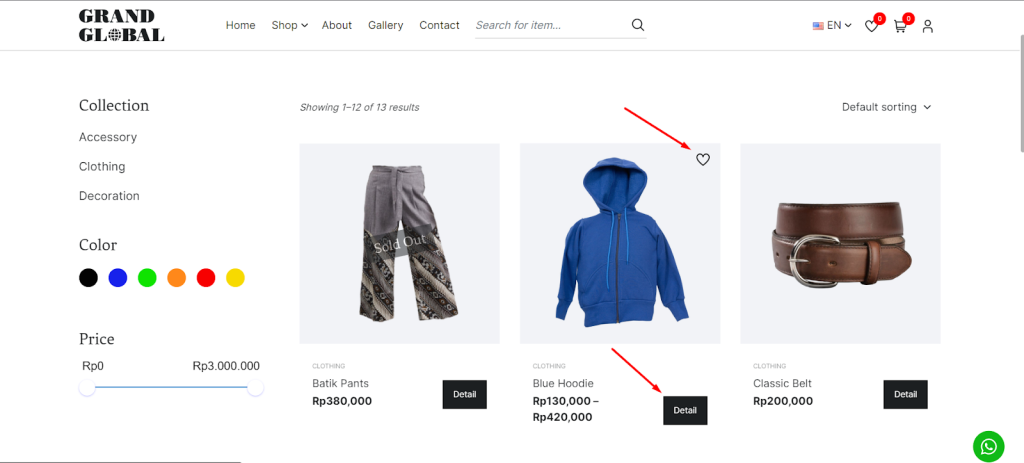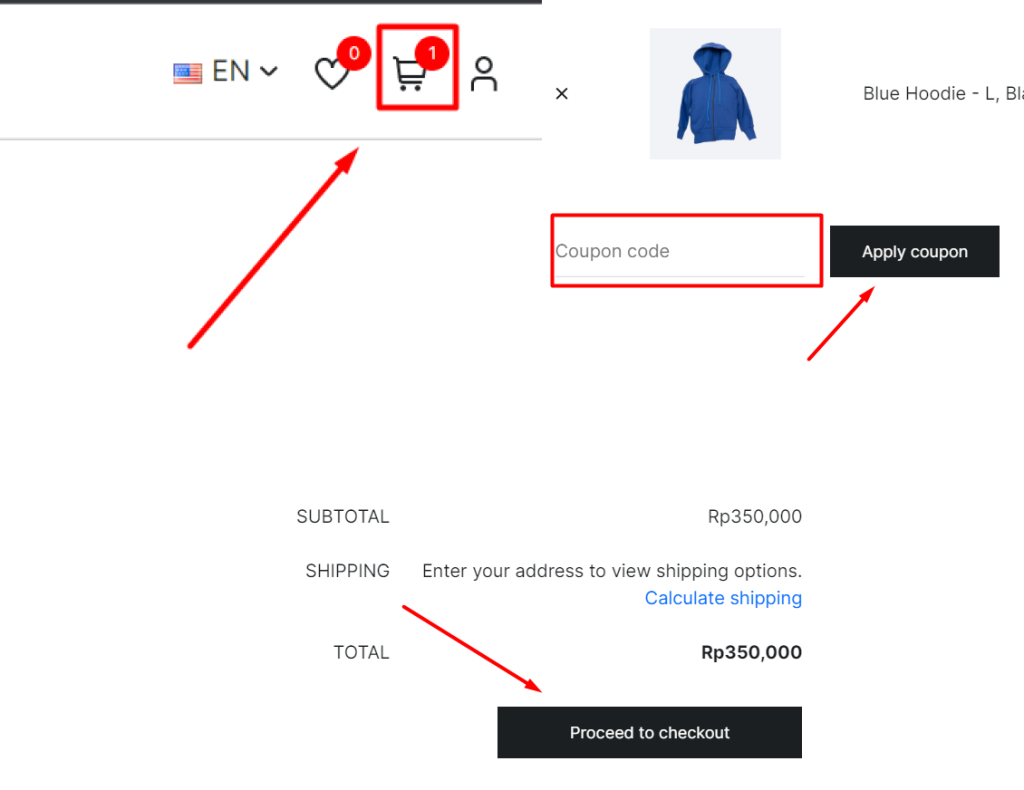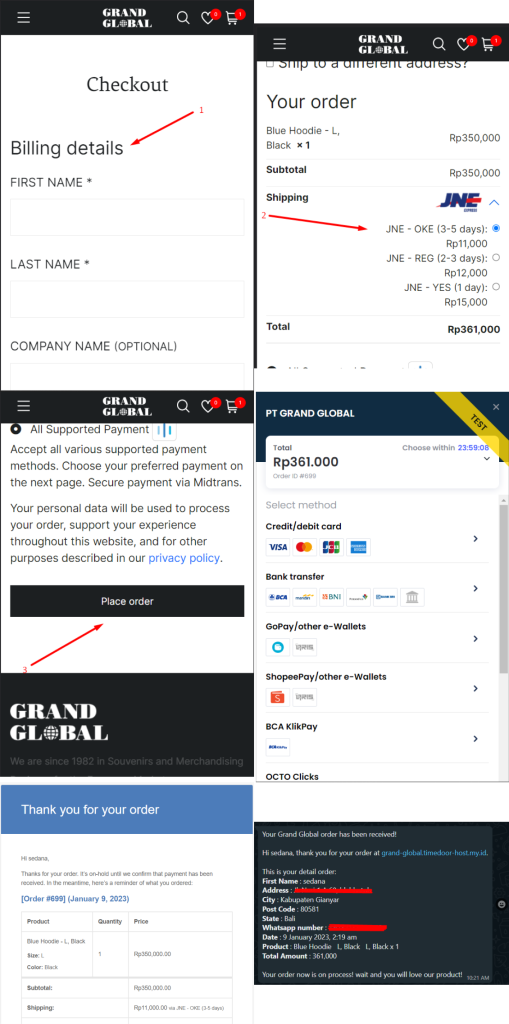How to Order
Step 1
Add Some Item(s) Into Yout Cart.
- Search and select the product you want to buy
- Click on the Detail button or click on the love icon on the product (to insert it into the wishlist)
- Select the variant & quantity of the product
- Click “Add to cart”
Step 2
Check out when item selection is completed.
- Click the Cart icon to check the chosen item
- Insert coupon code (if available) in the “Coupon code” column and click on “Apply coupon”
- Click on “Proceed to checkout” if you are ready to checkout
Step 3
Fill the Billing Details & Shipping Address.
- Fill the Billing Details form with correct value and throughly
- Select shipping method
- Click on Place Order
- Select payment method that is provided
- Send funds according to the total order to the chosen payment method (Please send within 1 × 24 hours so that the order is not automatically canceled)
- The customer will receive an email and WhatsApp notification containing order details